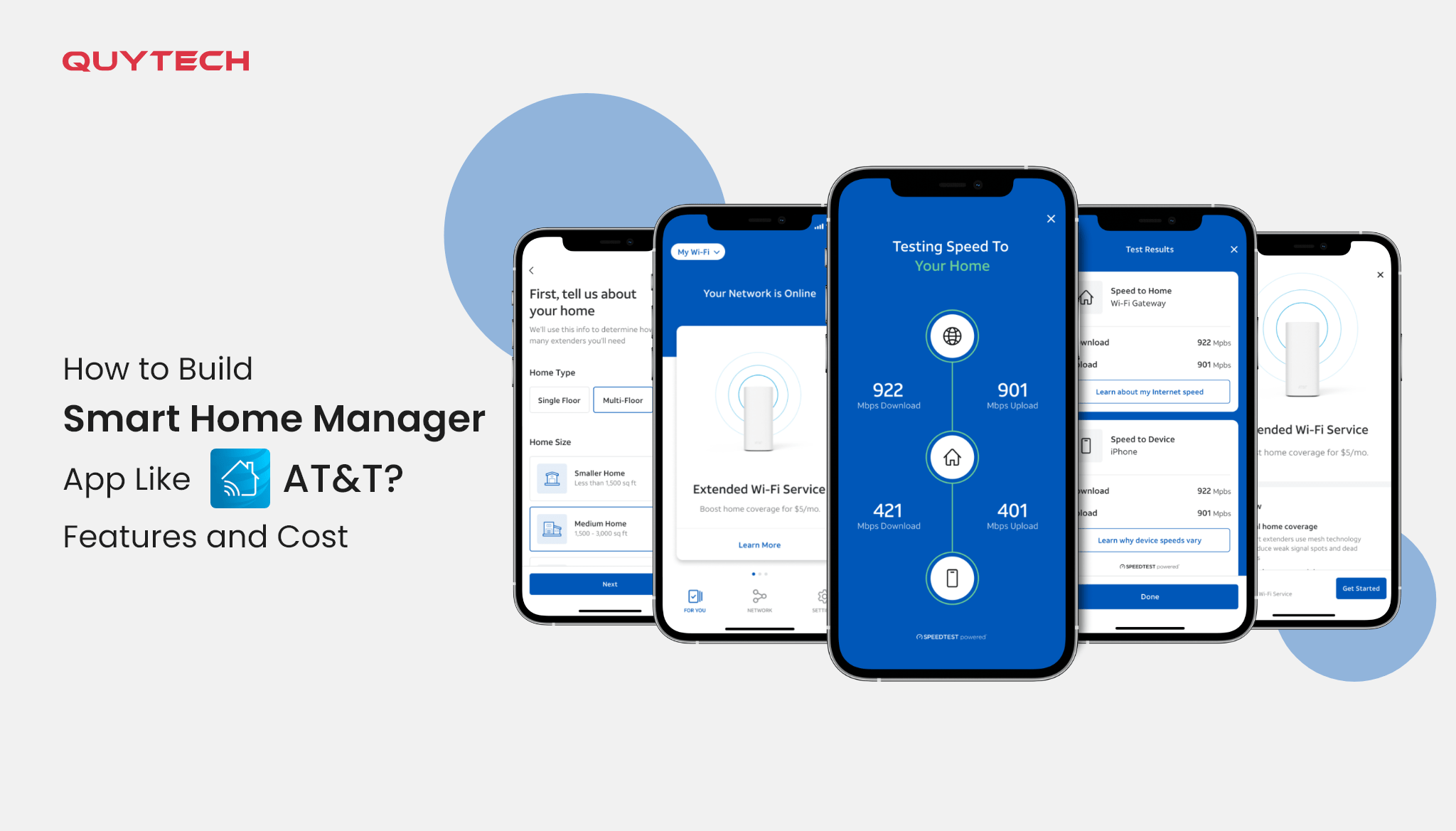Home WiFis have become so easy to hack these days. Hackers can penetrate the security of Home Wi-Fi and potentially cause significant harm by using a technique known as DNS (Domain Name Server) hijacking.
The rising number of Home WiFi hacking cases has raised concern about the security of Home WiFi. Nevertheless, people have started using Smart Home Manager App like AT&T to avoid such WiFi hacking scenarios.
But what is a Smart Home Manager App?
In this blog, you will read about the Smart Home Manager App and its development process with additional information, including its features and cost. But before moving forward, let us look at the recent numbers about the Home WiFi hacking scenarios.
The Key Statistics for Home WiFi Hacking

Source: Bralin
- According to Avast Research, approximately 79% of American Home WiFi networks are at risk of cyber threats.
- Security Brief New Zealand has found that 64% of users have Wi-Fi routers in their households, but 1 out of 6 do not safeguard them.
- Kaspersky Security Network states that 25% of the world’s Wi-Fi networks do not have proper security measures, such as encryption or password security.
What is Smart Home Manager App?
Smart Home Manager App is an app that allows you to personalize and manage your home’s WiFi remotely. It lets you set your Wi-Fi password, modify your Wi-Fi network name, see the number of devices connected at present to your network, conduct a speed test, activate parental controls, and search for solutions to typical technical problems.
Moreover, you can also perform the following using a Smart Home Manager App:
- Control user access and screen time.
- Monitor data usage by device.
- Invite guests using QR codes, text messages, email, and other methods.
- Check your internet connection speed.
Features of Smart Home Manager Apps like AT&T
The features of any app determine its development process. Thus, it is crucial to understand the features of the Smart Home Manager App like AT&T. The features are:

1. WiFi Profile Management
The Smart Home Manager App must include a WiFi Profile Management feature that allows users to manage their WiFi from anywhere using the app.
A reliable Blockchain development company may provide Blockchain development solutions to provide an extra layer of security to protect the credentials of the Home WiFi.
With this feature, users can modify WiFi details like name and password. It also provides a QR code functionality that allows users to share network details with guest users seamlessly.
2. Connected Devices Management
This feature allows users to manage WiFi-connected devices. Users can monitor the number of devices connected to the network and disconnect any unwanted ones.
It also allows you to configure the Downtime Schedule, which causes the device to be disconnected automatically at the specified time.
3. Network Diagnostics & Troubleshooting
In many cases, WiFi lags or stops working due to a few internal issues. It might be due to some minor issues which Smart Home Manager App can resolve.
The app provides users with real-time network diagnostics during network issues scenarios. The app finds potential problems and offers detailed troubleshooting guidance to resolve them quickly.
The benefit of this feature is that it eliminates the need to wait for the technicians, saves time and effort, and makes your network run smoothly.
4. Parental Controls
As the name implies, the Parental Control feature allows you to set up numerous filters using the app. You may configure content access restrictions, limit internet access for specific devices, and even halt internet access during family time or study sessions.
These settings help manage your family’s screen time and protect youngsters from accessing inappropriate content.

5. Speed Test & Signal Strength
The Smart Home Manager app, like AT&T, must have a feature that allows users to conduct Internet speed tests and check signal strength with just a few taps.
You can add the options of manual testing, in which the user need to feed the network details manually, or automatic testing, in which the app automatically tests the network signal without any human intervention.
6. Guest WiFi
With Guest WiFi, you can allow people to use your WiFi up to a specific limit, keeping your primary WiFi secured. The Guest WiFi feature builds a temporary network for people to use while keeping your WiFi safe.
7. WiFi Map
We all have faced the issue of not finding a perfect network while using the home Wifi. In some areas, we can have phenomenal Wifi network signal strength, whereas, in other areas, the signal strength falls.
WiFi Map plays a crucial role in visualizing the WiFi coverage across the home. With this feature, you can discover weak signal areas and optimize the location of your Wi-Fi gateway and extenders for improved signal coverage and performance.
8. Chatbot
AI-driven Chatbots may help users by answering basic and frequently asked questions. According to an expert Artificial Intelligence development company, you can train the chatbot with custom data to provide answers in real time.
The AI-enabled Chatbot can also help by providing quick solutions to troubleshoot and diagnose Home WiFi, lessening the workload of the WiFi technicians.

How to Build Smart Home Manager App Like AT&T
The following are the steps to build Smart Home Manager App like AT&T.

1. Market Research
The first and foremost step to build a Smart Home Manager App like AT&T is to understand the AT&T app thoroughly. If you don’t know your competitor, you can’t defeat it.
Understand all features and the functioning of AT&T and similar apps and what value it provides to the users, then plan the design of your Smart Home Manager App accordingly.
2. Design
After researching your competition in the market, it is time to design your app. Make your app different from others so that it attracts more users. But remember to outline it as user-friendly as possible.

Users love simple and uncomplicated apps that provide high value. Your Smart Home Manager App must offer value to your users that other apps don’t provide.
3. Hire a IoT App Development Company
It is hard to create something best without the help of the experts. Thus, you must hire a top IoT app development company to assist you in developing your Smart Home Manager App.
Choose a company with a great portfolio and an impressive track record of developing Smart Home Manager Apps.
4. Create a Wireframe
Discuss your research and ideas with your IoT app development company and create a wireframe of your Smart Manager App like AT&T. Focus on integrating advanced features, such as an AI-driven chatbot, without losing its user-friendliness.
5. Develop an MVP
Develop an MVP (minimum viable product) before moving directly into developing the final product. An MVP gives you an idea of how your app will look and function, and making changes is comparatively easy in an MVP. Also, it reduces the risk of resources to a great extent.
6. Finalize your Smart Home Manager App
After making all the required changes to an MVP and locking all the features and functionalities, develop your final Smart Home Manager App.
Keep a tight eye on the development process and make changes if required during the development process only. Otherwise, it will cost more if you make changes after the development.
7. Testing
After developing your Smart Home Manager like AT&T, test your app thoroughly before launching it for public use. Test your app on different devices and check functionalities, its UI/UX, and more.
8. Launch Your App
After the testing procedure completes, launch your app in the market for public use. Publish it on Google Play Store, App Store, and your website.
Also, market your Smart Home Manager App heavily to ensure more downloads. Use App Store optimization, SEO, and paid ads, to advertise your app.
Benefits of Building a Smart Home Manager App Like AT&T
The great benefit of building a Smart Home Manager App like AT&T is that it enhances the Home WiFi security. Approximately 90% of households have WiFi connections in the USA. Thus, it gets vital to keep Home Wifi safe and secure.
Smart Home Manager app allows users to manage their Home WiFi remotely, so they can easily detect any suspicious activity and block the Wifi services immediately.

Also, they can change WiFi names and passwords, set parental controls, diagnose and troubleshoot the WiFi without the help of technicians, and more, all through the Smart Home Manager app from anywhere.
Cost Of Developing a Smart Home Manager App like AT&T
The cost of developing a Smart Home Manager App depends on various factors. These include
- Features and functionalities.
- UI/UX designs.
- Development team size and location.
- Development Time, and more.
Moreover, if all these factors are combined, the rough cost to develop a Smart Home Manager App like AT&T may lie between $40000 to $130000. Again, it is just a rough amount. Consult the best mobile app development company for final estimations.
Conclusion
Home WiFis are the easy and most vulnerable target of hacking. And the sad part is that most people do not put in adequate efforts, such as using strong passwords, changing passwords regularly, monitoring Network Activity, etc, to make them secure from such hacking threats.
But, the best part is that Smart Home Manager App like AT&T can help users to keep their Home WiFi secured from hacking and unwanted uses. From the business point of view, so many WiFi owners in the USA need an extra shield of protection for their Home WiFis.
So, hire a custom mobile app development services provider, develop a Smart Home Manager App like AT&T, and safeguard the Home WiFis.

Frequently Asked Questions
Q1. What is a Smart Home Manager App?
Smart Home Manager App is an app that allows you to personalize and manage your home’s WiFi remotely.
Q2. What benefits does Smart Home Manager App like AT&T offer?
The Smart Home Manager App, like AT&T, offers benefits like:
- It enhances Home WiFi security.
- It allows users to manage their WiFi remotely.
- It enables users to diagnose and troubleshoot the WiFi without the help of technicians.
Q3. What is the cost to develop a Smart Home Manager App like AT&T?
The rough cost to develop a Smart Home Manager App like AT&T may lie between $40000 to $130000, depending on the various factors. Consult the best mobile app development company for final estimations.